GPS data analysis using geotools
This blog post explains the usage of a new GPS data analysis tool [1] created to analyze GPS data, using GeoTools [2] Java libraries. This tool follows the structure of Maven quickstart project structure presented in GeoTools web site [3]. Java code for the GPS data analysis tool project is available in GitHub repo [1].
This project follows a generic Model-View-Controller (MVC) code structure. In this structure: (1) View component contains a modules required for User Interface; (2) Controller component contains the modules related to data structures and algorithms; while (3) Model component contains the pathways to resources and utilities that dictate the generic structure of the operation of the tool. Following figure shows the current folder structure of the project.
Operation
Project is structured as a simple Maven project, so it can be built and used with simple mvn commands. For anyone unfamiliar with maven, getting-started [4] guide is a good place to start.
Maven provides project import support to many popular IDEs. In my case, I'm using intelliJ IDEA [5] community edition. You can import the Maven project directly from the directory where the root pom.xml file is located, or you can run "mvn idea:idea" (without quotation marks) in the command line and get the project files created to be imported.
After importing the project into IDE, you can run the project by executing App.java class located in au.edu.unimelb.cis.geo package. When the project is imported correctly and built properly, you will get the following interface.
I will update the blog as I progress further on this GPS data analysis project.
References
[1] https://github.com/sameerak/GeoDataAnalysis
[2] https://www.geotools.org/
[3] http://docs.geotools.org/latest/userguide/tutorial/quickstart/maven.html
[4] https://maven.apache.org/guides/getting-started/index.html
[5] https://www.jetbrains.com/idea/
[6] https://github.com/sameerak/GeoDataAnalysis/tree/master/README
This project follows a generic Model-View-Controller (MVC) code structure. In this structure: (1) View component contains a modules required for User Interface; (2) Controller component contains the modules related to data structures and algorithms; while (3) Model component contains the pathways to resources and utilities that dictate the generic structure of the operation of the tool. Following figure shows the current folder structure of the project.
Operation
Project is structured as a simple Maven project, so it can be built and used with simple mvn commands. For anyone unfamiliar with maven, getting-started [4] guide is a good place to start.
Maven provides project import support to many popular IDEs. In my case, I'm using intelliJ IDEA [5] community edition. You can import the Maven project directly from the directory where the root pom.xml file is located, or you can run "mvn idea:idea" (without quotation marks) in the command line and get the project files created to be imported.
After importing the project into IDE, you can run the project by executing App.java class located in au.edu.unimelb.cis.geo package. When the project is imported correctly and built properly, you will get the following interface.
I will update the blog as I progress further on this GPS data analysis project.
References
[1] https://github.com/sameerak/GeoDataAnalysis
[2] https://www.geotools.org/
[3] http://docs.geotools.org/latest/userguide/tutorial/quickstart/maven.html
[4] https://maven.apache.org/guides/getting-started/index.html
[5] https://www.jetbrains.com/idea/
[6] https://github.com/sameerak/GeoDataAnalysis/tree/master/README




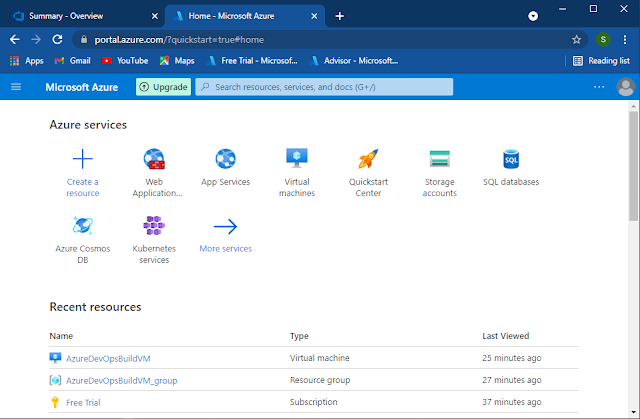
Comments
Post a Comment