Creating PartsUnlimited Azure DevOps Sample project
Introduction
In this blog post, we are going to create a Microsoft Azure DevOps project based on the demo project named PartsUnlimited, which we are later going to build on an Azure VM through a build pipeline.
Prerequisites
1. You need an Azure DevOps organization (which you can create following the instructions on my previous post), to create the sample project.
Steps
1. Navigate to dev.azure.com, and make sure you are logged in and have access to an organization.
2. Navigate to azuredevopsdemogenerator.azurewebsites.net, to create a sample project from a demo project.
3. Click "Sign in" on the above page to go to the permission grant page shown below.
4. Click "Accept" at the bottom of the page.
5. This will lead you to create a new project page. Click "Choose template" and select "PartsUnlimited" demo project from the choices. Please give your new project a name and make sure that the correct organization is selected. Create project page with all fields filled is shown below. After filling the fields click "Create Project".
6. You will see the progress of your new project creation.
7. At the end of the project creation process, you will see a page similar to the following page confirming the success of project creation. Click "Navigate to project" to see the new project in Azure DevOps.
8. You will see that the new project is created in your Azure DevOps organization with the new name you provided.
This concludes this post on creating a sample project based on the PartsUnlimited demo project. This project has a codebase, issues, tasks, pipelines, etc. that can be used to support software development using Azure DevOps. Feel free to click on the section in the menu on the left-hand side to explore these features. In the next blog post, we create an Azure VM and run the build pipeline of this project on it.









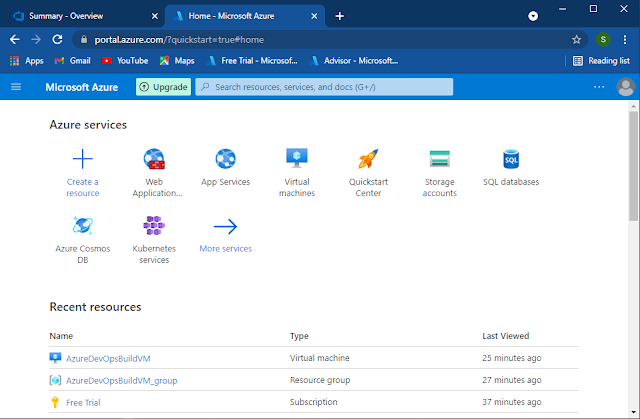
Comments
Post a Comment