Deploying an Azure web app using Azure DevOps
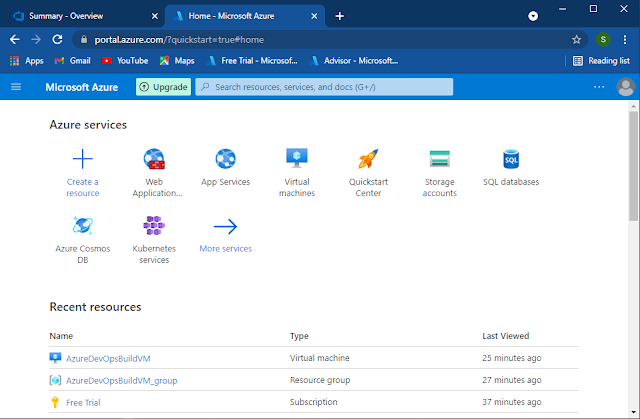
In this post, we are going to deploy a web app built using Azure DevOps. For this post, I will be using the Azure DevOps project built using an Azure VM in a previous post. We will be using the same Azure VM agent to run the release pipeline and will create a new web app with an Azure SQL server connection to deploy the web app to. Prerequisites 1. An Azure account (which you can create following the instructions on a previous post ), with an Azure VM, configured as a build agent (which I configured and used in this previous post ). We will use this account to create a new Azure web app resource to deploy the project to. 2. An Azure DevOps organization (which you can create following the instructions on this previous post ), to create the sample project. 3. An Azure DevOps project with a successfully built build pipeline. We are going to use the PartsUnlimited project we built using an Azure VM in an earlier post that meets these criteria. Steps There are ...
